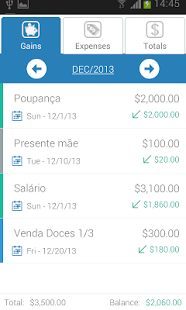MF Pro (discontinued) 2.2.8
Paid Version
Publisher Description
Follow this tutorial:
http://stps.co/r/2ulVBU6/
It is very easy and practical.
The app is full of useful features that will help you save much money. Enjoy!
Rate and comment. Any suggestion will be reviewed and if considered relevant to the application will be developed.
What is the pro version?
* The expenses added in the application can be sent to your Google Calendar.
* In addition to viewing the graph as categories and spending, you can do so with earnings and expenses as well. In addition there is a session preference for the exclusive graphics.
* Add as many records you want.
* Backup and restore complete.
* You can choose whether you want a gain is added to the total.
* You can manually enter the date of registration of an expense.
* You can enter values directly calculated in the calculator field value of an expense or income.
* If desired, the application will notify you so you do not forget to pay your expenses. This can also be done by the Google Calendar service.
* Much more!
Permissions:
* We need write permission to the sdcard burn your backup and restore it too.
* We need permission to read and write on your calendar for writing and reading application spending.
* We also need permission to access the network to check their license Google Play.
* We use the vibrator permission for the application to vibrate at times.
* Permission to boot is that even if you turn off your phone, turn it back on when the notification service remains in progress.
Enjoy!
About MF Pro (discontinued)
MF Pro (discontinued) is a paid app for Android published in the Accounting & Finance list of apps, part of Business.
The company that develops MF Pro (discontinued) is Cícero Moura. The latest version released by its developer is 2.2.8. This app was rated by 1 users of our site and has an average rating of 5.0.
To install MF Pro (discontinued) on your Android device, just click the green Continue To App button above to start the installation process. The app is listed on our website since 2014-09-26 and was downloaded 5 times. We have already checked if the download link is safe, however for your own protection we recommend that you scan the downloaded app with your antivirus. Your antivirus may detect the MF Pro (discontinued) as malware as malware if the download link to cicero.minhasfinancaspro is broken.
How to install MF Pro (discontinued) on your Android device:
- Click on the Continue To App button on our website. This will redirect you to Google Play.
- Once the MF Pro (discontinued) is shown in the Google Play listing of your Android device, you can start its download and installation. Tap on the Install button located below the search bar and to the right of the app icon.
- A pop-up window with the permissions required by MF Pro (discontinued) will be shown. Click on Accept to continue the process.
- MF Pro (discontinued) will be downloaded onto your device, displaying a progress. Once the download completes, the installation will start and you'll get a notification after the installation is finished.